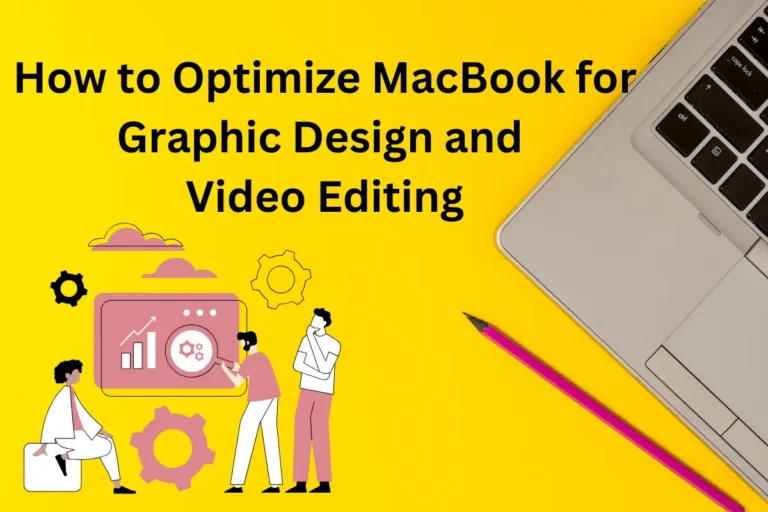Understanding BYOD Meaning: Benefits & Risks
Learn the real BYOD meaning and why it matters for modern businesses.
Bring Your Own Device (BYOD meaning) refers to employees using personal computers, tablets, or smartphones to access company resources. This approach offers flexibility and can cut costs. However, businesses face downsides such as security gaps and support challenges that make renting company-managed laptops a compelling alternative. Check out our comparison of Laptop Rental vs BYOD: Choosing the Right IT Solution to see why many organizations prefer rentals.
Why BYOD Appeals to Companies
Discover how BYOD grew in popularity and learn its basic advantages:
BYOD policies let employees work on devices they already know phones, laptops, or tablets. This flexibility can boost comfort and speed for tasks. Companies save on hardware costs since staff supply their own devices. Yet, those savings come with hidden risks: unsecured personal devices can expose sensitive data and distract workers.
Key BYOD Advantages: Pros of BYOD
Reviewing BYOD advantages and disadvantages helps leaders weigh whether letting staff use personal devices trumps using managed rentals. Benefits include cost savings, faster onboarding, and higher employee satisfaction.

- Lower Up-Front Hardware Costs
Employees use their own devices, so companies buy fewer laptops or tablets. Over time, renting avoids these hidden expenses while still offering managed equipment. - Faster Adoption & Familiarity
Workers already know how to use personal devices. This reduces training time and helps teams get started quickly. - Access to Latest Consumer Tech
Personal devices often run current operating systems and apps. However, rented laptops from us also receive automatic updates and managed security. - Improved Employee Satisfaction
Choosing one’s own device can boost morale. Still, company-managed rentals provide the same comfort with added security and 24/7 support.
Potential Drawbacks: Cons of BYOD
Businesses must weigh BYOD pros and cons. Drawbacks include security vulnerabilities, support complexities, and distractions. Renting laptops offers a middle ground, familiar equipment, plus corporate control and consistent IT support.

- Security Vulnerabilities
Personal devices often lack enterprise-level protections, leaving data at risk. Renting a laptop ensures built-in encryption, firewalls, and regular patches. - IT Support Challenges
Supporting a variety of devices and OS versions strains help desks. With rentals, IT teams manage a uniform fleet, simplifying troubleshooting. - Privacy & Compliance Concerns
Personal devices mix work and personal data, raising privacy issues. Rented laptops keep business data separate and compliant with industry standards. - Potential Distractions
Social media, games, and personal apps on BYOD devices can reduce focus. A dedicated rental laptop limits non-work applications for greater productivity. - Device Lifecycle & Ownership
Employees replace personal devices at random intervals. Rented laptops follow a predictable upgrade cycle, ensuring consistent performance and compatibility.
When to Choose Laptop Rentals Over BYOD
Choosing between BYOD and laptop rental depends on budget, security posture, and user experience. Rentals offer managed hardware, uniform security, and 24/7 support ideal for teams that need reliability without personal-device risks.

- Strict Security & Compliance Needs
Industries with sensitive data legal, finance, and healthcare, rely on consistent device controls. Renting laptops ensures standardized encryption, antivirus, and regular audits. - Consistent IT Support Requirements
When IT teams need to deploy the same software stack across all workstations, rentals simplify rollouts and troubleshooting. - Predictable Budgeting
Renting spreads costs into manageable monthly fees, avoiding sudden capital expenses if employees decide to upgrade personal devices. - Remote or Temporary Staffing
For contractors, traveling teams, or seasonal projects, quick laptop rentals reduce setup time and eliminate the need for personal-device provisioning.
Cost & Usage Comparison
Quantifying costs and usage patterns for BYOD vs. laptop rentals clarifies ROI. Analyze average savings, data needs, and support expenses to decide the right path.
Cost Comparison
- BYOD Hardware Savings: Businesses may save up to ₹40,000 per device in initial costs. However, hidden support, security, and compliance expenses can offset gains.
- Rental Plan Predictability: Renting from Rentopay starts at a fixed monthly rate, covering device maintenance, warranty, and 24/7 support, simplifying budgeting over 1, 3, 6, or 12-month terms.
- Training & Onboarding: BYOD reduces training since employees know their own devices. Rental laptops arrive preconfigured with the required OS and software, further reducing setup time.
Typical Data & Bandwidth Use (India Market Trends)
- BYOD Adoption in India: BYOD policies expanded by 40% in the Indian IT and manufacturing sectors in 2023. More than 60% of mid-size businesses allow personal device access, boosting connectivity for remote teams.
- Data Consumption Patterns: On average, Indian employees using a personal laptop for cloud apps, video calls, and collaboration consume 70–120 GB/month due to high-definition video meetings and frequent collaboration tools, higher than global averages.
- Mobile Data Usage Trends: Smartphone users in India often leverage 4G/5G connections, consuming 100–150 GB/month per device for hybrid work, spiking network loads during business hours.
- Rental Device Optimization: We configure rented laptops with bandwidth management features suited for Indian ISPs. VPN and LAN acceleration ensure consistent performance even on regional networks.
- ROI Estimates for India: Over two years, a 50-employee team in India may spend ₹22 lakhs on BYOD device support, security, and data plans. Renting laptops can cut IT costs by up to 20% while ensuring uniform specs and predictable budgeting.
FAQ Section: Addressing Common BYOD Questions
Answer top‐of‐mind questions to boost user confidence and SEO. Cover BYOD basics, explain why rentals might be safer, and clarify cost differences.
What is BYOD?
Bring Your Own Device (BYOD) lets employees use personal devices—smartphones, tablets, or laptops—for work tasks and network access.
What are BYOD pros and cons?
Pros: Lower hardware costs and faster user adoption. Cons: Security gaps, support headaches, and privacy risks.
Why rent laptops instead of BYOD?
Renting ensures uniform security, 24/7 support, and predictable costs. Learn more in our Laptop Rental vs BYOD guide.
How do rental costs compare to BYOD?
Rental plans bundle hardware, maintenance, and support into a monthly fee. BYOD may look cheaper upfront, but it often incurs hidden support and security costs.
Conclusion
Recap: Understanding BYOD meaning, BYOD pros and cons, and BYOD advantages and disadvantages helps you decide the best IT solution.
While BYOD can reduce hardware spending and boost user comfort, it introduces security vulnerabilities, support issues, and privacy concerns. Renting laptops from Rentopay offers a balanced solution, providing familiar devices with enterprise-grade security, consistent IT support, and clear budgeting.
Ready for dependable hardware without BYOD risks?
Explore our rental plans and discover how Rentopay can support your team with fully managed laptops. Visit Laptop Rental vs BYOD: Choosing the Right IT Solution or Get Started with Rentopay → today!