What Makes a Laptop Fast? A Complete Guide for Everyday Users
You don’t need to be a tech expert to notice when your laptop is sluggish. Slow program launches, lagging webpages, or delayed clicks can be frustrating. So, what makes a laptop fast? Is it the processor, RAM, or just too many browser tabs? The truth is, laptop speed depends on a combination of components working together efficiently. This guide explores the key factors that determine what makes a laptop fast and offers practical tips on how to improve laptop speed.
1. Processor (CPU): The Core of What Makes a Laptop Fast
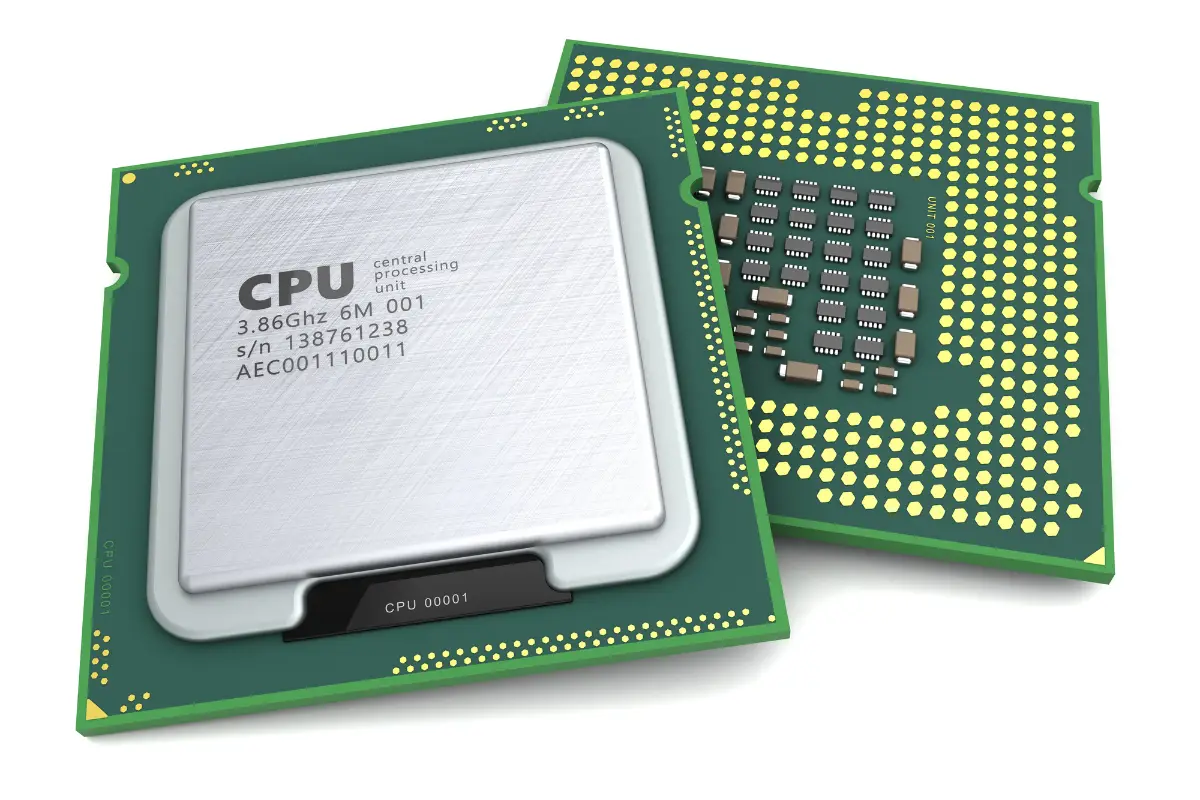
The CPU (Central Processing Unit) is the brain of your laptop, handling everything from launching apps to running background processes. A powerful CPU is critical to what makes a laptop fast.
What to Look For:
- Clock Speed (GHz): Higher GHz generally means faster performance, but newer processor generations are more efficient, even at lower speeds.
- Core Count: More cores enable better multitasking. A quad-core (4 cores) CPU is ideal for heavy tasks like video editing or gaming.
- Threads & Technologies: Intel’s Hyper-threading and AMD’s SMT allow cores to handle multiple tasks, boosting laptop speed significantly.
A 12th-gen Intel Core i5 often outperforms an older Core i7 due to improved architecture and efficiency, directly impacting what makes a laptop fast. For more details on how CPUs affect performance, check out Intel’s guide.
2. RAM: The Key to Multitasking and How to Improve Laptop Speed

RAM (Random Access Memory) stores data your laptop actively uses, enabling quick access to apps and files. Sufficient RAM is essential for what makes a laptop fast, especially for multitasking.
Why RAM Matters:
- Low RAM forces your system to use storage as “virtual memory,” slowing performance.
- 8GB RAM suits light users, but 16GB or more is ideal for professionals or multitaskers.
- RAM speed (DDR4 vs DDR5) matters, but capacity has a bigger impact on what boosts laptop speed.
Laptops with integrated graphics share RAM for visuals. More RAM can improve laptop speed for both performance and graphics tasks.
3. Storage: SSDs and What Boosts Laptop Speed

Storage affects more than just file capacity it determines how quickly your laptop boots and loads apps. Choosing the right storage is a major factor in what makes a laptop fast.
SSD vs HDD:
- SSDs (Solid State Drives) are significantly faster than HDDs, drastically boosting laptop speed.
- SATA SSDs are fast, but NVMe SSDs, using PCIe lanes, offer even quicker data transfers.
Upgrading from an HDD to an SSD is one of the most effective ways to improve laptop speed without buying a new device.
4. Graphics (GPU): Enhancing Performance for Creative and Gaming Tasks
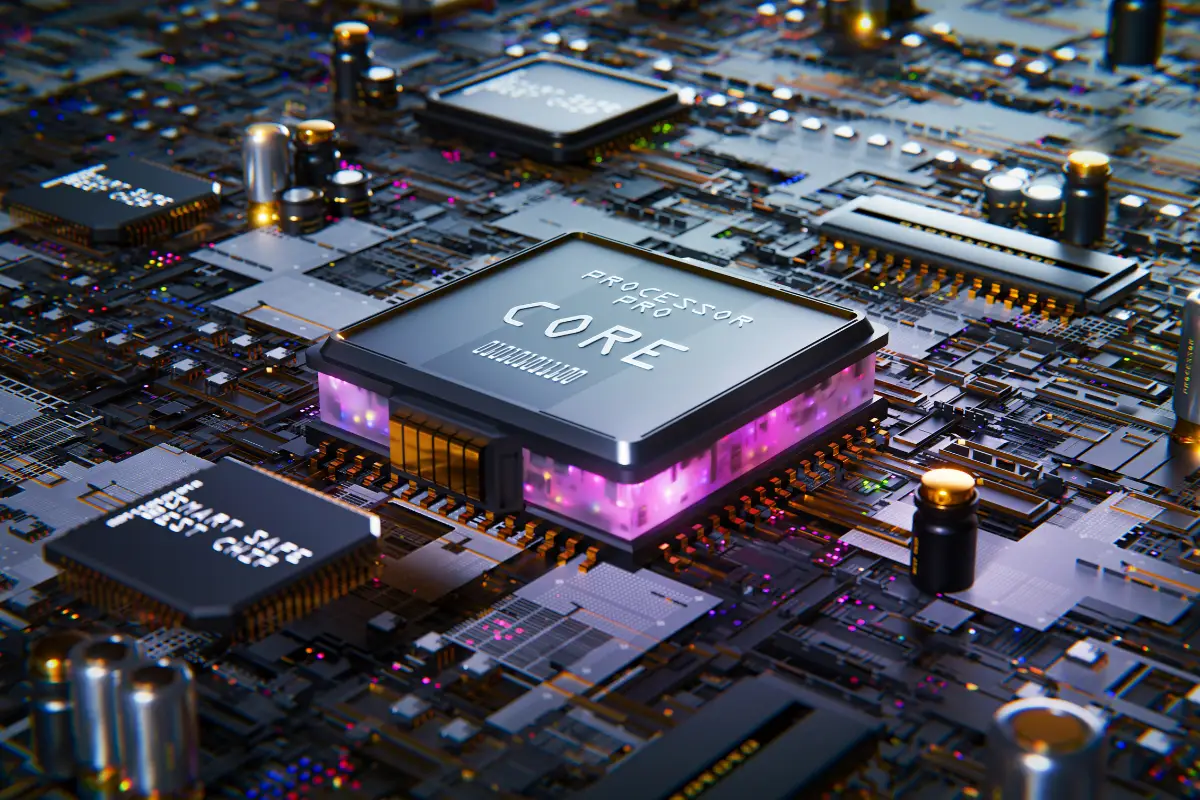
While integrated graphics handle everyday tasks, a dedicated GPU is vital for gaming, video editing, or design work. A strong GPU contributes to what makes a laptop fast for specialized workloads.
Use Cases for a Dedicated GPU:
- Graphic design, animation, and CAD
- Gaming and visual simulations
- Editing 4K videos or high-res media
A dedicated GPU offloads visual processing from the CPU, boosting laptop speed and overall performance.
5. Thermal Management: Keeping Your Laptop Cool to Maintain Speed
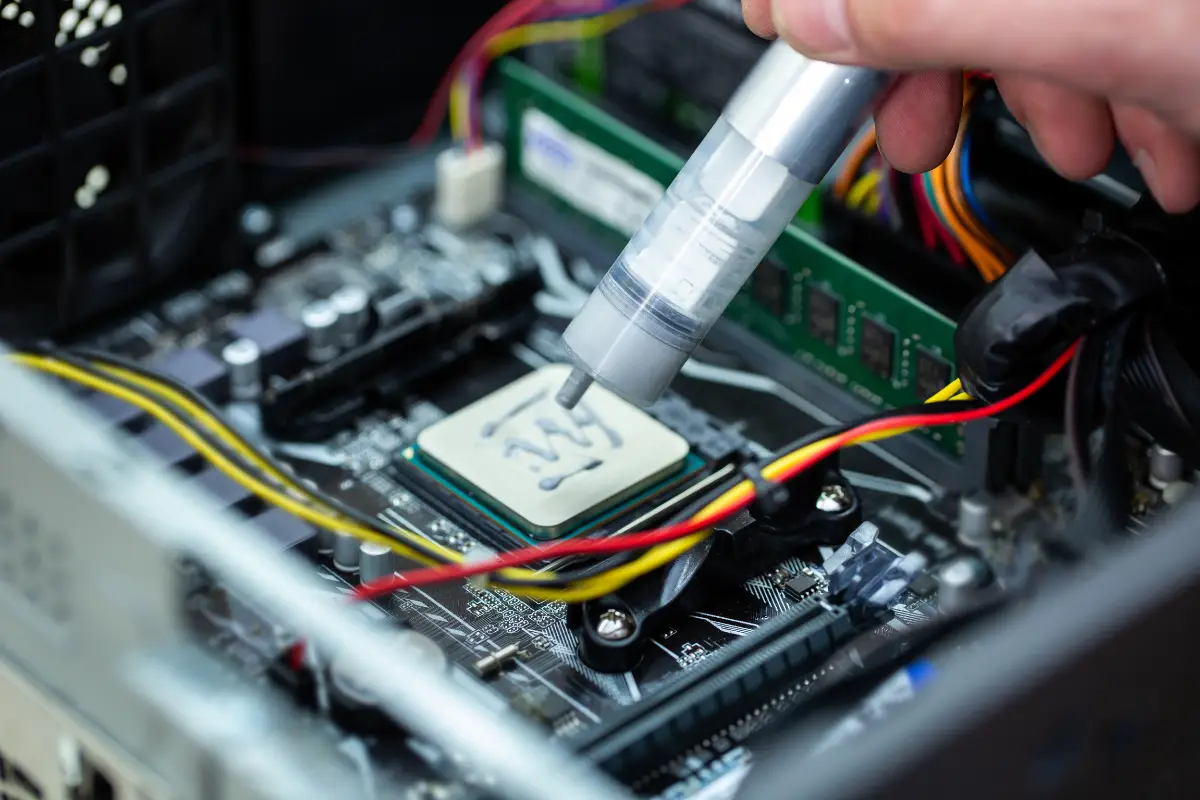
Overheating can slow your laptop through thermal throttling, where components reduce performance to avoid damage. Effective cooling is crucial for what makes a laptop fast.
What Affects Cooling:
- Number and size of fans
- Heat sink and vent placement
- Thermal paste quality
- Usage habits (e.g., placing laptops on soft surfaces like beds)
Use your laptop on a hard, flat surface to ensure proper airflow, helping to improve laptop speed by preventing throttling.
6. Software & Maintenance: Hidden Factors That Boost Laptop Speed

Hardware isn’t always the issue background software can slow your system. Optimizing software is a key part of how to improve laptop speed.
Common Culprits:
- Auto-launching startup programs
- Outdated drivers or software
- Background apps and browser extensions
- Malware or adware
- Nearly full storage drives
Simple Ways to Improve Laptop Speed:
- Uninstall unused apps
- Disable unnecessary startup programs
- Keep your OS and drivers updated
- Clear temporary files and cache
- Run regular malware scans
Regular maintenance can significantly boost laptop speed without costly upgrades, addressing what makes a laptop fast from a software perspective.
What Really Makes a Laptop Fast?
No single component defines what makes a laptop fast. It’s about a balanced system. Here’s a quick checklist:
- A modern, efficient CPU
- Sufficient RAM for your workload
- SSD storage for faster boot and load times
- Effective cooling to prevent throttling
- Clean, updated software with minimal background clutter
By focusing on these factors, you can ensure your laptop performs at its best, addressing both what boosts laptop speed and how to improve laptop speed.
Final Thoughts
You don’t always need a new laptop to experience top performance. The right configuration or simple maintenance can revive your device, answering the question of what makes a laptop fast. If you need a high-performance laptop without the upfront cost, Rentopay offers a smart solution.
At Rentopay, we provide reliable laptop rental services across India for students, professionals, startups, and enterprises. With flexible rental plans, we ensure you get fast, efficient laptops tailored to your needs. We operate in major metro cities, including: Bangalore, Chennai , Hyderabad, Pune, Delhi, Mumbai, Kolkata
With Pan India delivery, well-maintained devices, and quick support, Rentopay ensures access to laptops that deliver the speed you need. Why compromise when you can rent smart with Rentopay?







